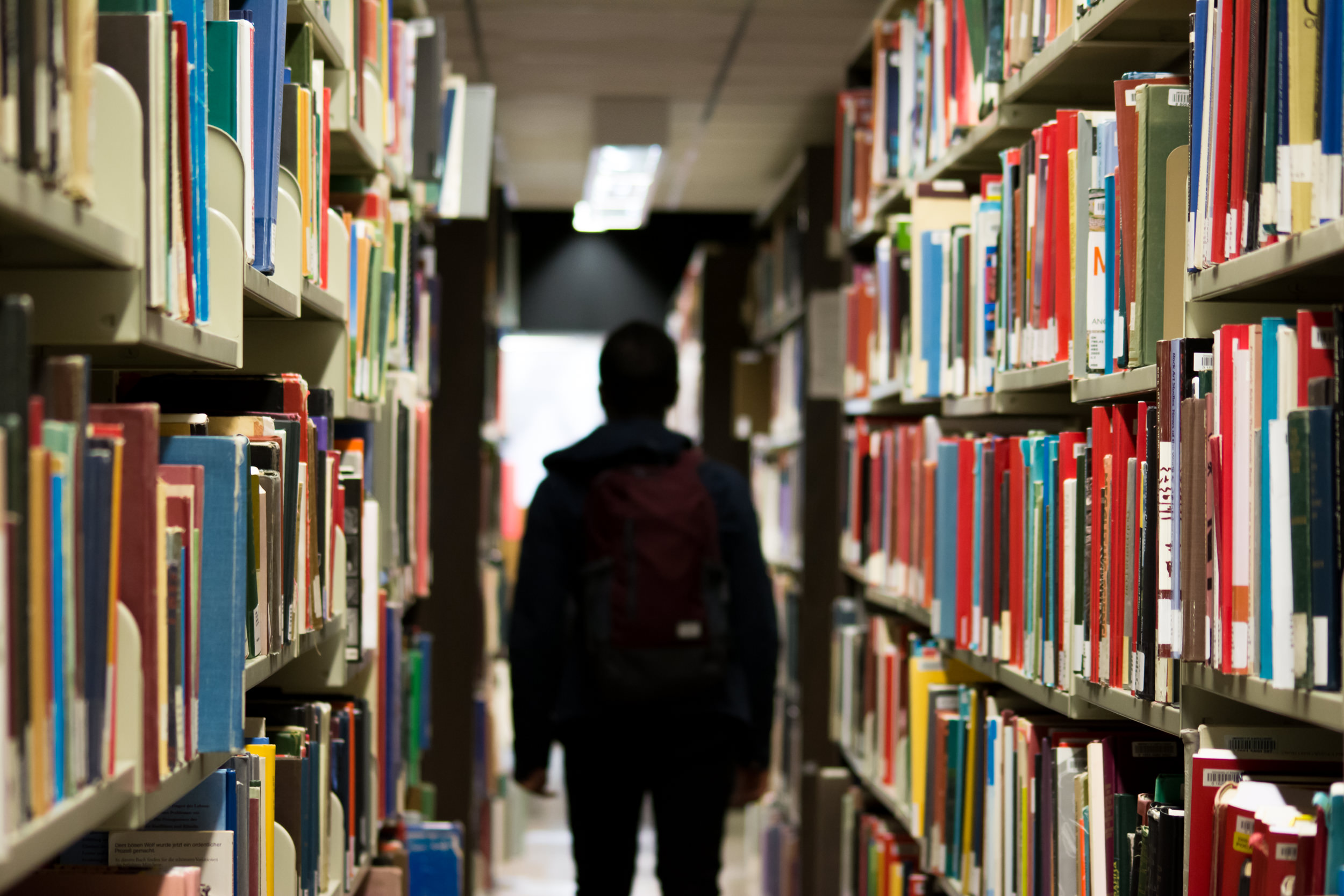Games Used
Motivating students to learn programming in everyday classroom contexts is a challenging task for teachers. The release of programming tools has potential to engage students in learning and to address motivational issues for mainstream students in class. A study that questioned student and teacher perceptions of learning while using a gaming environment it was observed that there was a residual of resistance to learning but that a significant percentage of students were motivated by the experience.
Scratch (http://scratch.mit.edu)
Scratch is an internet based, easy to use, programming tool, allowing the user to create their own interactive stories, games and animations using basic instructions, and share their creations with others in the online community
It is a 2D environment, with sets of characters. Additional characters and environments can be added to the programme, to enhance the features, including a Lego version.
Scratch is free. You don’t need a license to use Scratch in your school, home, or anywhere else. The development and maintenance of Scratch is paid for by grants and donations. Scratch is developed and maintained by the Scratch Team at the Lifelong Kindergarten group at MIT Media Lab.
There is a comprehensive guide to using Scratch on the website:
Link to Guide – Creative Computing Curriculum Guide – http://scratched.gse.harvard.edu/guide/files/CreativeComputing20141015.pdf
Translations of the guide:
Kodu (https://www.kodugamelab.com/)
What is Kodu?
Kodu lets kids create games on the PC and Xbox via a simple visual programming language.
Kodu can be used to teach creativity, problem solving, storytelling, as well as programming. Anyone can use Kodu to make a game, young children as well as adults with no design or programming skills.
Kodu for the PC is available to download for free for PC.
Additional options for Education (https://www.kodugamelab.com/discussion/kodu-community/news-and-features/2012/7/kodu-mars-edition/)
Kodu & NASA: Mission To Mars
Designed to engage students through game development, Kodu: Mars Edition shows what it is like to explore the surface of Mars, how to program an autonomous vehicle to scan and inspect unique features in the terrain, and allows students to recreate and simulate their experiences after researching a Mars landscape.
Kodu Classroom Kit for Educators
The Kodu classroom kit is a set of lesson plans and activities for educators, after-school instructors, parents, peer mentors and administrators. The entire kit is available as a single zip file for download or as single lesson plans
Minecraft for Education ( https://education.minecraft.net/ )
Minecraft: Education Edition is a version of the popular open world game, Minecraft, specifically designed for education. It contains features that make Minecraft more accessible and effective in a classroom setting including:
Classroom Mode is a companion app for Minecraft: Education Edition that shows a high-level map view of the world, a list of all the students, the ability for a teacher to teleport students, and a chat window to communicate. Classroom Mode is provided for Educators who may want to observe student activity without being in the game.o Classroom Mode is a companion app for Minecraft: Education Edition that shows a high-level map view of the world, a list of all the students, the ability for a teacher to teleport students, and a chat window to communicate. Classroom Mode is provided for Educators who may want to observe student activity without being in the game.
Camera + Portfolio: An important aspect of teaching with Minecraft is being able to collect evidence of learning in the game, and being able to track student progression. The camera and portfolio features allows students to take screenshots of their work and document the development of their projects.
Microbit (www.microbit.org)
The Micro Bit itself is a circuit board measuring just 50x40mm with two buttons and an array of 25 red LEDs in a 5×5 arrangement. Kids can program the board via a web-based interface to do many things, including flashing up numbers, letters and scrolling messages on the LEDs. Plus, since there’s a built-in accelerometer and compass, it can detect movement and tell which way it’s pointing. The buttons can control games, or even control music playback on another device such as a phone. It can do this because it has on-board Bluetooth, so it can communicate with other Bluetooth devices including tablets, cameras and the increasing number of smart home gadgets. There are also five rings which work with crocodile clips or 4mm banana plugs. Using these, kids can attach more sensors including thermometers, moisture sensors, proximity sensors and more.
Kids will be able to program the Micro Bit via a web-based editing environment. There is a choice of editors with block programming languages as well as JavaScript, Python, and C++.
You can choose your preferred language and once a program is finished it can be saved and sent to a server which compiles the program into the code the Micro Bit can understand. The compiled program can then be downloaded and transferred onto the Micro Bit.
OTHER RESOURCES
- Lego
- Lego instruction packs
- Word mats – commonly used words were all on a mat to support pupil recall of language
- Colourful semantics – simply used to word web as a starter task
- General Software, hardware and programming tools
- App Inventor (Year 6 Programming) http://appinventor.mit.edu/
- Scratch (Programming for primary) http://scratch.mit.edu/
- Blockly https://code.google.com/p/blockly/
- TouchDevelop (programming) https://www.touchdevelop.com/
- Beebot Software http://www.focuseducational.com/category/item/6
- Lightbot http://light-bot.com/
- BigTrak http://www.bigtrakxtr.co.uk/
- Just2Easy including J2Code http://www.j2e.com/j2code/
- iPad apps
- ScratchJr http://www.scratchjr.org/
- Kodable http://www.kodable.com/
- Hopscotch https://www.gethopscotch.com/
- Beebot https://itunes.apple.com/gb/app/bee-bot/id500131639
- Daisy the Dinosaur http://www.daisythedinosaur.com/